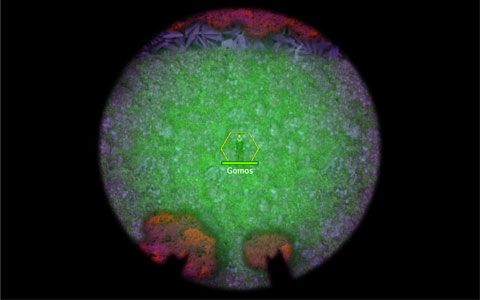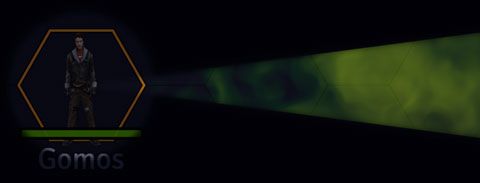Want to simulate some common light types for your RPG game using Foundry VTT dynamic lighting? Here are some settings I recommend for glow-sticks, flashlights, and more.
Foundry VTT Dynamic Lighting Settings
Creating Lights For your Tokens
One of the cool features included with Foundry VTT is dynamic lighting.
Dynamic lighting is a way to simulate line of sight for tokens, as well as casting shadows as light sources move through a scene.
This is a GREAT way to make the players feel like they are immersed in the scene and can add a lot of ambiance and tension to your game.
I play a sci-fi game so we use flashlights a lot.
Here are some settings for common types of dynamic lights you might use in your game.
Glow Stick
The trusty glow stick usually comes in fluorescent green and lights up an area 10m in diameter bright enough to read by.
Bright Light Radius: 5 m
Emission Angle: 360 degrees
Light Color: #00ff00
Color Intensity: 0.35
 Flashlight Beam - Old School
Flashlight Beam - Old School
Beam length about 18 meters long and about 6 meters wide at the far end.
Bright Light Radius: 18 m
Emission Angle: 15 degrees
Light Color: #ffffff
Color Intensity: 0.75

Flashlight Beam - High Tech
A narrow beam of focused light. Beam length about 36 meters long and about 1.5 meters wide
Bright Light Radius: 36 m
Emission Angle: 3 degrees
Light Color: #ffffff
Color Intensity: 0.75
Flashlight Lantern - High Tech
A high-tech flashlight can be switched to lantern mode to illuminate a 360-degree area up to 10 meters.
Bright Light Radius: 10 m
Emission Angle: 360 degrees
Light Color: #ffffff
Color Intensity: 0.75
Special FX
There are some special effects that will bring more mood and ambiance to your game.

Fog Or Mist
Use the Swirling Fog light animation set to a low speed and low intensity to simulate fog or mist.
Light Color: #c0c0c0 or #ffffff
Color Intensity: 0.75
Light Animation Type: Swirling Fog
Animation Speed: 1
Animation Intensity: 1 or 2
Toxic Fumes
Turn the settings up and change color to yellowish-green to simulate a toxic miasma.
Light Color: #abc932
Color Intensity: 0.75
Light Animation Type: Swirling Fog
Animation Speed: 1
Animation Intensity: 3
Rotating Your Flashlight
You can set your token to not rotate and your light will rotate instead.
This is great for use as a flashlight in horror scenarios, or any time you want to add a sense of mystery, like exploring a house in the dark during a power outage.
Get into the token configuration settings and under the Position tab, check Lock Rotation.
This will keep your token from rotating, but if you hold down the CTRL key or Shift key and roll your mouse wheel the flashlight will rotate around your token.
CTRL + Mouse wheel: Fine rotation
SHIFT + Mouse wheel: Coarse rotation.
Your Turn: What Do You Do?
Do you use dynamic lighting to make your games more realistic or to set the mood?
What kinds of lights do you use? Candles? Lanterns? Flashlights? Something else?
Share your settings with us in the Comments Section. I'm interested in what you have to say about dynamic lighting settings for Foundry VTT.
E-mail Notification Opt-in
Do you want to receive email notifications when we add new game design content?
Sign up on our private mailing list.
YES! Notify me of new game design posts!